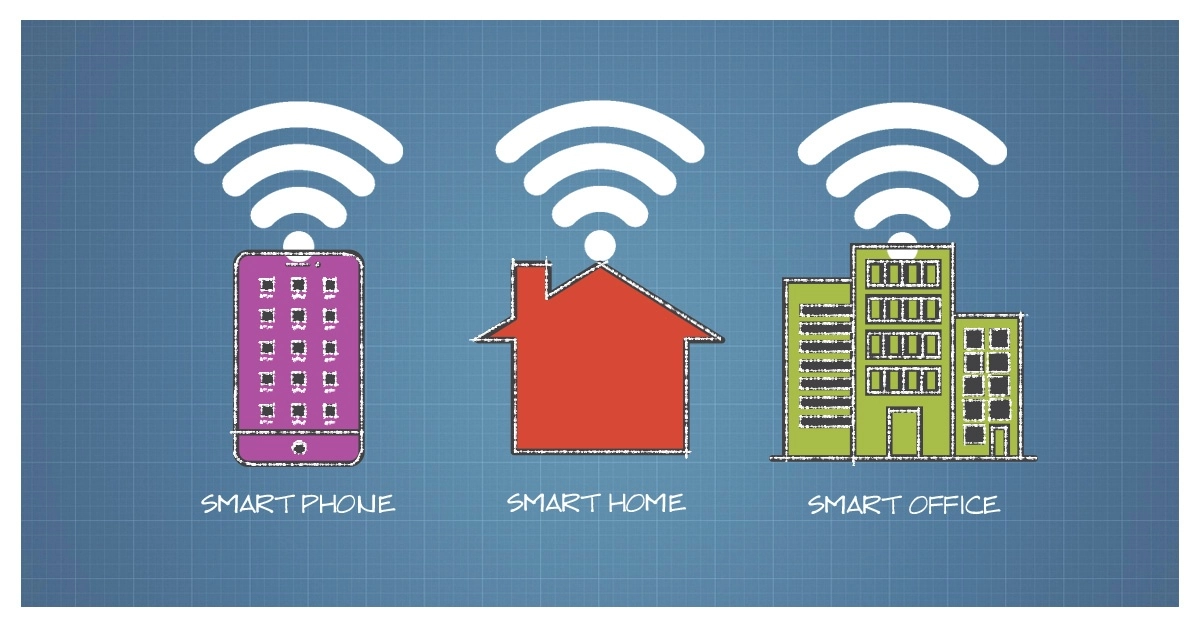Kansas Sartin
Technology has become an integral part of our lives. We have smart phones, smart cars, and smart homes. Everywhere you look, technology is making our lives a little more convenient. The office is the one place that is currently lagging behind in the “smart” trend. While we have cars that can give us directions to wherever we want to go, and smart phones that allow us to work, communicate and check our schedules on the move, most offices are still missing out on the same kind of technology that would make them more efficient and automated.
In a recent episode of Steelcase’s podcast 360 Real Time, Scott Sadler, Manager of Integrated Technologies at Steelcase, discussed some of the possibilities for smart offices, how in the future they will be able to unify and improve your office, and some of the products that Steelcase is introducing to help make that vision a reality.
Competing Office Interests
An office is a complicated environment. There are often a number of competing interests that a savvy business owner has to manage. Individual employees, departments, project teams, and the larger business itself often have different priorities and needs. Individuals usually are concerned with having an environment that allows them to produce their best work, and that means a comfortable workspace that allows them to concentrate.
Employees, departments, project teams, and the larger business itself often have different priorities and needs
Teams and department leads, on the other hand, are usually concerned with improving collaboration and being able to have instant access to all their team members. The businesses themselves are likely concerned most about getting the greatest efficiency from their space and employees while keeping costs down. With all these competing priorities, it can be a complicated balancing act to make your office space meet all those needs.
The Self-Aware Office
Sadler sees smart offices as a way to analyze, weigh, and adapt to meet those needs in the future. “If you can understand how people use your real estate,” Sadler says, “then you can start to create solutions that meet all of your business’ needs.” He envisions a future where smart offices can track how the space itself is used.
For example, let’s say you were to implement an open office layout with conference rooms and a quiet café for heads-down work and meetings. The smart office of the future would allow you to track how often each of those spaces were in use and determine if your new layout was working well. If your “quiet spaces” seemed to be in unusually high demand, you would know you need to adapt to provide more areas for focus work.
There are a number of ways you can use technology available right now to improve your office efficiency, environment, and use of space
While Smart offices aren’t quite at that level yet, there are a number of ways you can use technology available right now to improve your office efficiency, environment, and use of space. The number of devices and options on the market to upgrade your business’ space to a Smart office can be a little hard to sort through, however. There seems to be an option to make everything hi-tech from your fish tank to your window shades. So, how do you know what will actually beneficial for your office space, and what’s just “technology for technology’s sake”?
Problem-Solving Furniture
Steelcase has been pioneering smart furniture to make office life a little easier. Sadler says “the key to determining what’s worth developing, and what’s worth buying, is to ask ‘What problems do I have that need solving?’” The technology that will contribute most to your business will be ‘people focused’ and make employee’s lives a little easier.
Steelcase, for example, has developed the Brody Worklounge, a private, comfortable, and hi-tech workstation + seating option that allows employees to do heads-down work, and still saves space in your office. The enclosed pod-chair not only blocks out noise, but also addresses one of the biggest complaints among office workers: the temperature of the office. The Brody Chair has a heated backrest that the occupant can turn on or off to adjust their own workspace’s temperature. It also has a seat sensor that activates a light when it’s in use, so that coworkers know not to disturb the occupant.
The technology that will contribute most to your business will be ‘people focused’ and make employee’s lives a little easier
Steelcase’s smart desk, the Ology Height Adjustable Desk also provides solutions to address employee health and alertness. Sitting for long periods of time has been shown to be extremely bad for your health, leading to back, heart, and circulatory problems. The Ology desks allow employees to move between a sitting and standing desk position throughout the course of the day, with customizable pre-set heights that allows the desk to change height at the touch of a button.
While Steelcase is leading the way in smart furniture, there are lots of other gadgets on the market to make your office more comfortable, energy efficient, and secure. Wireless Security Cameras that allow you to stream video to your computer or phone and monitor your office or outside your entries ($120- $200), Smart Locks that let you open the door with a pin code and easily change it from your smartphone ($200), and Smart Climate control that allow you to program your thermostats to automatically adjust on nights and weekends to save money ($150). Items like these are some of the smartest changes you can make your office, and if you’re not ready to jump all the way into the smart office trend, they make a great starting point. They require minimal investment, and respectively will keep your business and your employees safe, and can save you thousands of dollars a year.
sources:
https://www.inc.com/magazine/201411/robin-d-schatz/how-smart-should-your-office-be.html