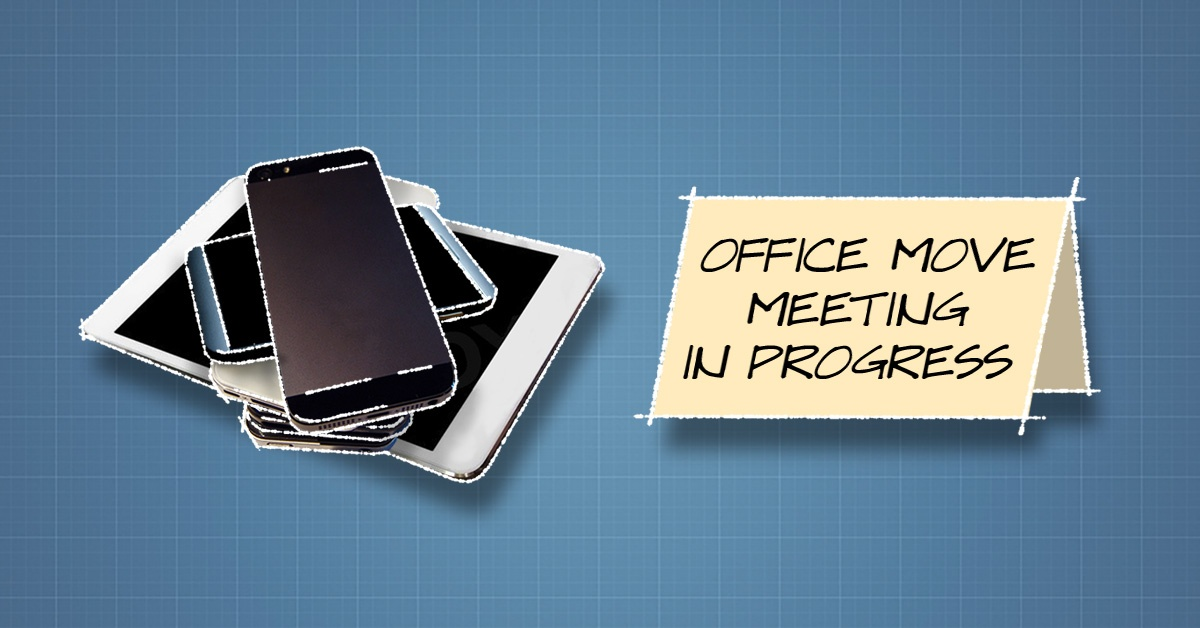Dustin Staiger
It seems everyone has a horror story (or several) about an office meeting that gone awry, gone awkward, or just gone on too long. When meeting with your office moving project team, you don’t want to waste time (yours or theirs). If the details of your office move aren’t figured out far enough in advance, you’ll suffer delays and costs that could’ve been avoided.
According to Business Insider’s Drake Baer, $37 billion is lost every year on unproductive meetings. Your office meeting may not cost you quite that much, but any unproductive meeting is still a waste of resources. Here are 3 steps to running an efficient office moving meeting.
$37 billion is lost every year on unproductive meetings.
Step 1: Create an Office Move Meeting Agenda
Whether your meeting will go well or not often comes down to your preparation as project manager. MIT’s Managerial Communication senior lecturer Neal Hartman suggests setting a goal for each meeting and allowing that goal to inform whom you’ll invite and which part of the day you schedule the meeting.
“When you’re calling a meeting,” Hartman says, “take time to think about who really needs to be there…When people feel that what’s being discussed isn’t relevant to them, or that they lack the skills or expertise to be of assistance, they’ll view their attendance at the meeting as a waste of time.”
Step 2: Limit the Screens
Research conducted by Kathleen Owens at Fast Company points to better meeting retention rates when meetings go “topless,” a term used to indicate that laptops and devices are off the table.
Having to repeat yourself to meeting participants that have been in the meeting the whole time will quickly become frustrating. Hartman puts it bluntly, “the reality is that if people are allowed to bring iPads or Blackberries into the room, they won’t be focusing on the meeting or contributing to it.” Perhaps you can’t go as far as banning cell phones from your meeting, but you should try to limit device distractions.
“the reality is that if people are allowed to bring iPads or Blackberries into the room, they won’t be focusing on the meeting or contributing to it.”
Step 3: Give Office Move Experts the Floor
You’ve likely been in meetings where one person seemingly takes over and attempts to do all the talking. Having partnered with office relocation experts like McCoy-Rockford, be sure to introduce them in your planning meetings and allow them to share their expertise. When your team sees you’re giving your full attention, they’ll follow suit.
For those times someone is lengthening the meeting without increasing its productivity, Hartman suggests a direct approach. “If you notice one person monopolizing the conversation, call him out. Say, ‘We appreciate your contributions, but now we need input from others before making a decision.’” It may seem harsh up front, but this directness may be the difference between an organized and smooth office move versus delays and speedbumps. “Be public about it. Establishing ground rules early on will create a framework for how your group functions.”
key takeaways
- Create an office moving meeting agenda and invite only the most necessary team members.
- Rid the room of unnecessary screens (phones, laptops, etc.)
- Introduce and refer to your office moving partners often. If they’re available in your meeting, take advantage of their expertise.
Sources